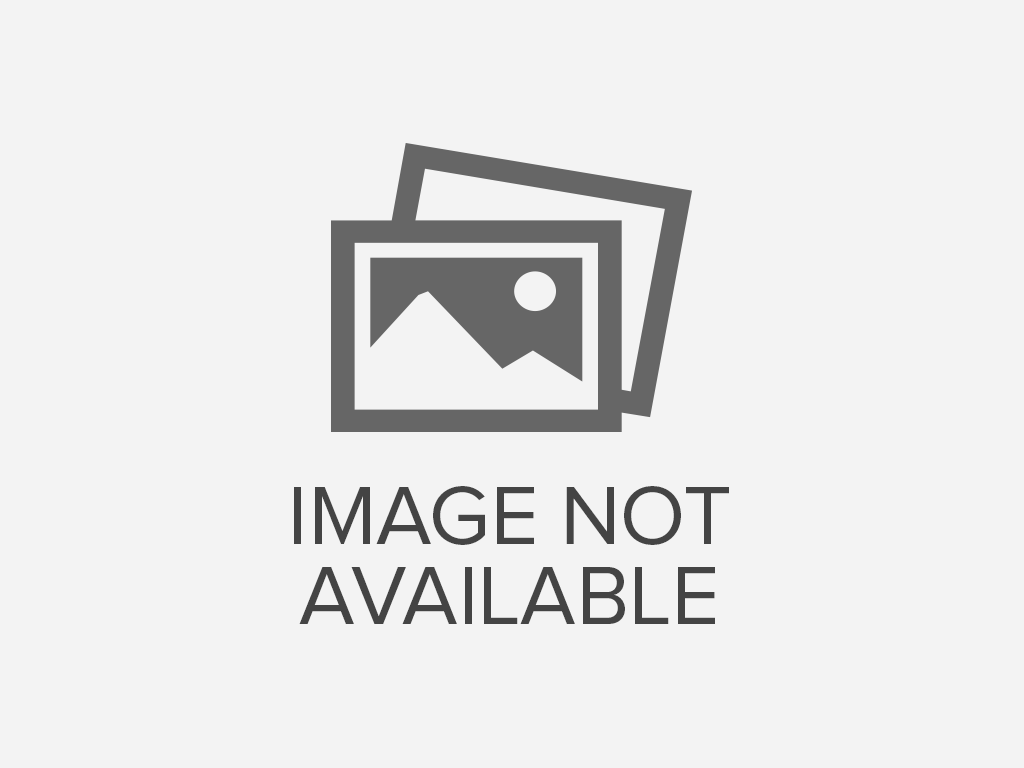MySql
configuration location
/etc/mysql/my.cnf might need sudo to change
Login
mysql -u username -p password -h hostname_or_IP -P port
eg: mysql -u root -p 1234 -h example.com -P 3306 DBNAME mysql -uroot -proot -h192.168.2.222 -P23306 DB
Troubleshoot mysql
Mysql not accessible outside localhost
# change bind address in my.cnf
# bind-address = 127.0.0.1
bind-address = 0.0.0.0drop unique index from table
ALTER TABLE marital_statuses DROP INDEX marital_statuses_uniform_code_unique;Allow access to users
select user,host from user;
DROP USER IF EXISTS 'user'@'localhost';
-- Grant command dont create users by deafult now
create user '_aims_'@'%' identified by 'new_password_string';
-- % can be ip or hostname
GRANT ALL PRIVILEGES ON *.* TO '_username_'@'%';
FLUSH PRIVILEGES;
-- NO_AUTO_CREATE_USER
-- this is preasent in my.cnf
-- Prevent the GRANT statement from automatically creating new users
-- Error:
-- Error Code: 1133. Can't find any matching row in the user table
-- GRANT ALL PRIVILEGES ON dbname.* TO 'user'@'%' WITH GRANT OPTION;
-- The GRANT OPTION privilege enables you to give to other users or remove from other users those privileges that you yourself possess.
Foreign Keys
> Foreign key of child must reference a UNIQUE field in parent table.
> ON UPDATE action to CASCADE and modify your ids
>
> temporarily suspend foreign key checking:
-- useful when importing bad sql database
SET foreign_key_checks = 0;
UPDATE parent
UPDATE child
SET foreign_key_checks = 1
-- delete rows and import table
SET FOREIGN_KEY_CHECKS = 0;
TRUNCATE table $table_name;
SET FOREIGN_KEY_CHECKS = 1;
--
-- CHECK autoincreament value after importing rows
-- phpMyAdmin
Ucheck Enable foreign key checks option under SQL textarea
https://stackoverflow.com/questions/5452760/how-to-truncate-a-foreign-key-constrained-table
Update queries to fix foreign key code
/*
UPDATE ct set ct_col=col_val where ct_col NOT IN(
SELECT `pt_col` FROM pt
);
-- generate these without tab on first line
or mysql shell will try to autocomplete
*/Table structure
SHOW CREATE TABLE `table_name`;
DESCRIBE `table_name`;Table structure describe using select query in mysql
SELECT COLUMN_NAME AS `Field`, COLUMN_TYPE AS `Type`, IS_NULLABLE AS `NULL`,
COLUMN_KEY AS `Key`, COLUMN_DEFAULT AS `Default`, EXTRA AS `Extra`
FROM information_schema.COLUMNS
WHERE TABLE_SCHEMA = 'db_name' AND TABLE_NAME = 'trainees';
Update View in mysql
-- first drop view and create in phpmyadmin
-- permission issue can occur for editing views in phpmyadmin
drop view view_trainee_gender_less_disagregate_report;
create view view_trainee_gender_less_disagregate_report as
SELECT
(SELECT uniform_code FROM states
WHERE id= (select state_id from districts where district_code=t.per_district_code limit 1)
LIMIT 1) as per_state_code,
-- t.per_state_code,
-- t.year_id,
t.training_year,
case when t.sex_code=1 then 1 end AS male,
case when t.sex_code=2 then 1 end AS female,
case when t.sex_code!=1 AND t.sex_code !=2 then 1 end AS other,
case
when
t.skill_test_result='Pass' OR t.skill_test_result='Passed'
OR t.skill_test_result='Standard met' OR t.skill_test_result='Yes'
OR t.skill_test_result='A' OR t.skill_test_result='A+'
OR t.skill_test_result='B' OR t.skill_test_result='B+'
OR t.skill_test_result='C' OR t.skill_test_result='C+'
OR t.skill_test_result='D' OR t.skill_test_result='D+'
then 1
end AS pass,
case when
(SELECT id FROM trainee_placements WHERE trainees_id=t.id LIMIT 1) IS NOT NULL
then 1 END AS placement
FROM trainees t
LEFT JOIN sectors subsector_SECTOR ON subsector_SECTOR.uniform_code = training_trade_SUBSECTOR.sector_code
;