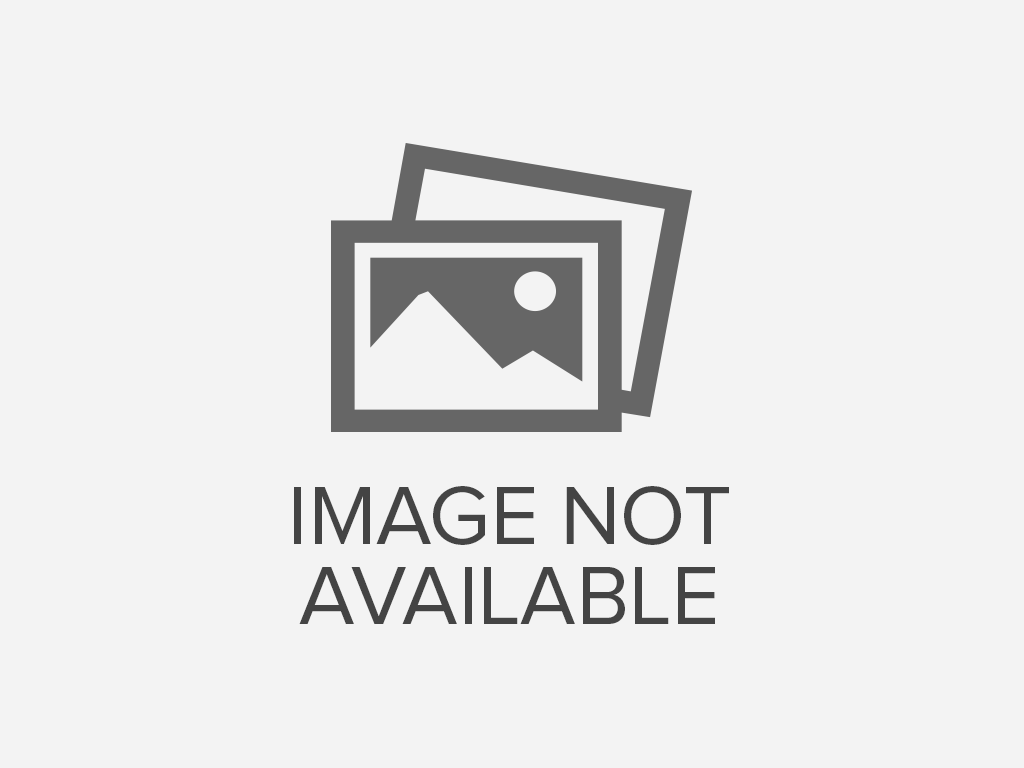Centos
Centos Version
[root@localhost usr]# rpm -q centos-release
centos-release-7-6.1810.2.el7.centos.x86_64Install php72 centos7
$ sudo yum install epel-release
...
$ sudo yum-config-manager --enable remi-php72
...
$ sudo yum update
...
Install 3 Packages (+33 Dependent packages)
Upgrade 523 Packages
Total download size: 767 M
Is this ok [y/d/N]: n
Exiting on user command
[root@localhost logs]# cd ~
[root@localhost ~]# php -i > oldphpi
[root@localhost ~]# php -m > oldphpm
$ sudo yum install php72
$ php -v
PHP 7.0.33 (cli) (built: May 28 2019 09:26:45) ( NTS )
Copyright (c) 1997-2017 The PHP Group
[root@localhost ~]# which php
/usr/bin/php
[root@localhost ~]# php72 -v
PHP 7.2.28 (cli) (built: Feb 18 2020 11:21:09) ( NTS )
[root@localhost ~]# ln -s /user/bin/php72 /usr/bin/php
ln: failed to create symbolic link ‘/usr/bin/php’: File exists
[root@localhost ~]# mv /usr/bin/php /usr/bin/php70
[root@localhost ~]# ln -s /usr/bin/php72 /usr/bin/php
[root@localhost ~]# php -v
PHP 7.2.28 (cli) (built: Feb 18 2020 11:21:09) ( NTS )
[root@localhost ~]# yum --enablerepo=remi-php72 install bcmath bz2 calendar Core ctype curl date dom exif fileinfo filter ftp gd gettext hash iconv json libxml mbstring mysqli mysqlnd openssl pcntl pcre PDO pdo_mysql pdo_sqlite Phar posix readline Reflection session shmop SimpleXML sockets SPL sqlite3 standard sysvmsg sysvsem sysvshm tidy tokenizer wddx xml xmlreader xmlwriter xsl Zend OPcache zip zlib
[root@localhost ~]# yum --enablerepo=remi-php72 install php-bcmath php-bz2 php-calendar php-Core php-ctype php-curl php-date php-dom php-exif php-fileinfo php-filter php-ftp php-gd php-gettext php-hash php-iconv php-json php-libxml php-mbstring php-mysqli php-mysqlnd php-openssl php-pcntl php-pcre php-PDO php-pdo_mysql php-pdo_sqlite php-Phar php-posix php-readline php-Reflection php-session php-shmop php-SimpleXML php-sockets php-SPL php-sqlite3 php-standard php-sysvmsg php-sysvsem php-sysvshm php-tidy php-tokenizer php-wddx php-xml php-xmlreader php-xmlwriter php-xsl php-Zend OPcache php-zip php-zlib
[root@localhost usr]# which php
/usr/bin/php
[root@localhost usr]# whereis php
php: /usr/bin/php /usr/lib64/php /etc/php.d /etc/php.ini /usr/share/php /usr/share/man/man1/php.1.gz
[root@localhost ~]# sudo systemctl restart httpd.service- https://www.cyberciti.biz/faq/how-to-install-php-7-2-on-centos-7-rhel-7/
- https://tecadmin.net/install-php7-on-centos7/
- https://www.tecmint.com/install-php-7-in-centos-7/
- https://www.rosehosting.com/blog/how-to-install-php-7-2-on-centos-7/
- https://www.digitalocean.com/community/tutorials/how-to-upgrade-to-php-7-on-centos-7
- https://www.zerostopbits.com/how-to-upgrade-php-5-4-to-php-7-3-on-centos-7-5-1804/
- https://linuxconfig.org/how-to-install-or-upgrade-to-php-7-on-centos-linux-server
Apache
$ sudo systemctl restart httpd.service
$ sudo systemctl stop httpd.service
$ sudo systemctl start httpd.service
$ sudo apachectl –k restart
$ apachectl –k stop
Force Apache to refresh the configuration files:
$ sudo systemctl reload httpd.service
Set Apache to run when the system boots:
$ sudo systemctl enable httpd.service
Prevent Apache from loading when the system boots:
$ sudo systemctl disable httpd.service
$ systemctl status httpdhttps://phoenixnap.com/kb/how-to-restart-apache-centos-linux